Day Three!
Welcome back!
Today we are going to keep on organizing our work.
It's important to have a clear working space and environment.
Makes it easier to have a great mindset while working.
Step one is to go to LeadsLeap and create your first and only
rotator! With rotator you can simply edit the site you want
to promote inside LeadsLeap and it will make the change
inside every traffic exchange, saving you time and effort to make a change!
To do this, simply login into your LeadsLeap account.
Get your affiliate link of LeadsLeap or just your ad you want to promote:
Mine LeadsLeap affiliate link is ==> https://leadsleap.com/?r=andrewlevin
You will need to create a Tracking Link first to put into rotator!
It will track how well your ad performs on traffic exchanges and see exactly
where your subscribers, even sales come from.
On the left hand side, go down to "Tracker" and click on "Track Links":
Click on "Add a new tracking link" (Top Left Corner)
Then go to Rotators
On the top side, click on "Add a new rotator"
Congratulations! You just created a rotator!
You will have two options: Add tracking links or Add page links
Click on "Add track links"
To add a page link, you need to either create a page in LeadsLeap
Or use someone else's LeadsLeap page.
We are going to focus on "Add track links"
Select your tracking link and click on "Submit"
Your rotator link should look similar to: https://llclick.com/r/1723ws6b
Notice the /r/. That tells you it's a rotator.
And when I feel the need to change what I want to promote, I simply change the
Tracking Link inside LeadsLeap. Then my ad on every traffic exchange I'm using
is going to change to whatever I decide to promote.
You will see what I mean when you try in the future! Exciting! :)
Simple and effective!
Now save your rotator link in a text document on your computers desktop for easy access!
To do so, simply right click on the desktop ==> select New ==> Text Document
Paste in your rotator link and press Control(CTR)+S to save it or go to File(Top Left corner) and Save!
Enjoy your first rotator! And don't forget, you can add more than just one
site inside a rotator! Just make sure if you are promoting traffic exchanges,
don't promote, let's say hungryforhits inside hungryforhits.
You have to set up different ads there. That is why it's simpler to promote independent
offers that you, preferably, created yourself! That's the best you can do to
stand out from others.
And when you stand our from others, people take notice and liking to you. And when
people like you, they do business with you! It really is that simple!
All done? Created and saved your first rotator with built in tracking? Now it's time to surf!
Log in HungryForHits and add your rotator link! Then surf 25 pages!
If you have trouble adding rotator, make sure you are using https and not http
http://llclick.com/r/hm3jwnww/ is banned but
https://llclick.com/r/hm3jwnww/ works like a magic
It's important to have a daily habit of surfing exchanges! It's also important to learn.
You are doing an amazing work so far and I couldn't be more happy about you! See you out there! :)
P.S. Use this video for visual aid!
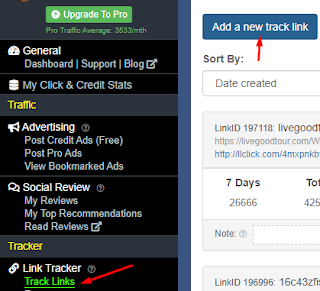








Done
ReplyDeleteDone
ReplyDeletecompleted day three
ReplyDeleteDone :)
ReplyDeleteDone
ReplyDeleteDone with Day 3.
ReplyDeletedone
ReplyDeleteday 3 done
ReplyDelete