Day Six!
Heyyyy, Welcome Back! :)
To help increase lightness of
surfing experience I will share
with you simple scripts that I
made with a help of ChatGPT
In the future I will also share
with you a simple tool you can
use to auto-rotate exchanges
And it is free with cheap paid option
So let's begin!
Step 1) Go to AutoHotkey and
download the program!
Step 2) After you have installed
AutoHotkey, right click on Desktop,
select New --> AutoHotkey Script
Step 3) Give it a name like: Traffic
and click on Create
Step 4) Right click the script
and select Edit script
Step 5) Paste in this text/code:
#IfWinActive, ahk_exe chrome.exe
1::LButton
#IfWinActive, ahk_exe firefox.exe
1::LButton
#IfWinActive
Step 6) Click on File -->Save
or press Ctrl+S
Step 7) Right click the script
and select Run as an Administrator
Step 8) Now you have the script
running and it will simulate left
click when you press "1"
To exit or suspend it, simply
go to bottom right corner of
your dekstop
Click show hidden icons button
right click on the green AutoHotkey
icon and select Exit or Suspend
Step 9) If you want to change
hotkey from "1" to anything
else, just replace it in the
script with other hotkey,
like "2" in both places
Hit save to complete the changes
Step 10) Well done!
Now you can enjoy what
we call a "Hover"" surfing! :)
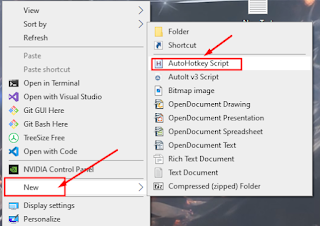








Day 6 complete
ReplyDeleteDone :)
ReplyDeleteQuickTabChange virus inside!!!!!
ReplyDeleteall done cant wait for the rest of the info, loving it
ReplyDeleteDone
ReplyDelete