Day Fifteen
Hello, hello, hello!
Today we are going to talk about some surfing problems that might come up for you.
It certainly does for me.
First off, do not wait for bonus prize pages to load. Simple click will register the reward
for you. So just click on reward and move on. Do not wait for prize to come up and show itself.
Sometimes traffic exchanges are stuck on loading. The way I deal with them is to close
them and open again. The fastest way is this:
To close traffic exchange, press Control+W on your keyboard. Do it several times
and it will become a second nature for you.
After you have pressed Control+W on your keyboard, you will need to reopen the page.
This is a bit tricky. The windows combination of hotkeys are these: Control+Shift+T
To make things easier I have installed a google chrome extension which I click instead of
pressing those keys. The name of the extension is: Reopen closed tab Button
That's it! If you simply close and reopen the page and click on other tab, it should fix itself.
It usually happens because of internet issues and sometimes, server issues.
It looks like this when installed:
Also, Google Chrome might get real slow or even freeze your computer. If it happens to you, simply
close the window with all your traffic exchange tabs opened(I usually have 13 tabs) and reopen by
pressing Control+Shift+T or using Reopen closed tab Button.
Then simply cycle through all tabs to activate them and you are back surfing without any issues.
You can also press F11 to enter a fullscreen mode for more immersive surfing experience. I love it!
I wish you a happy surfing and go out there, serve someone! :)
Cheers!
Click here for Day Sixteen
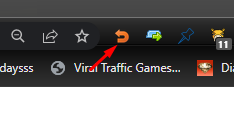


Done :)
ReplyDelete