Basic ITB Training
Hi to you, my fellow surfer! :)
To easily surf multiple exchanges you need a comfortable traffic exchange tool.
I use and recommend CamelTabs.com
Here are the detailed instruction on how to intall CamelTabs:
1) Visit CamelTabs.com and click on Install For Firefox
3) A popup window will show on the top right corner. Click Add
4) Click on Extensions in Top Right Corner of the screen
6) Now the icon should show at the far right top corner. Left click on it
Select Default Settings
7) Inside settings: Disable Sound, Set Autoclick Games To FoodGame and Trophy Traffic Games and Enable Notifications
8) Choose your 7 traffic exchanges! I use these daily:
6) SurfBash
9) Join the FoodGame and TrophyTrafficGames
They are optional free income sources you can pick up while surfing!
Congratulations! You are now using the most comfortable
Traffic Exchange Tool!
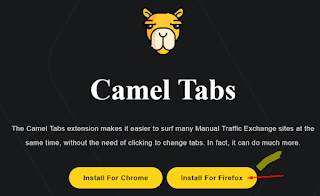








Comments
Post a Comment