Day Ten!
Hi and welcome!
Before we start, don't forget to pause Tab Wrangler or it will close any new tab you open.
Today is the exam day! Let us put everything we learned together
and see how you doing! For that I will teach you how to record
your first Youtube video and show your surfing process.
It's important for us all to see how well have you learned and also
build your own online presence, which is number one in order
to make money online.
PRESENCE!
That means, having enough traffic so anyone who enters traffic
That means, having enough traffic so anyone who enters traffic
exchange world would see your ad, see your name and find more
about you and YOUR business! :)
First step is to get a free and effective recording software. I personally use ScreenPal
Go to ScreenPal. Click Record for free ==> Launch free recorder and you should start a downloading.
It will install software on your desktop.
Close application for now when it pops up and relaunch
again by clicking on the desktop shortcut.
It will take you to the ScreenPal's home page.
Click "launch free recorder" and it start the ScreenPal for you!
If it seems nothing happens it is because the new tab will open far right of you/ Locate it now!
Once that is done, change up some settings:
First, select "Narration" and then choose "None" to not record your microphone.
Next, select "Size" and choose "Fullscreen (1080p)"
Click big red Record button and take a few seconds recording of your screen.
To stop taking the recording, click on the Pause button located in bottom left of the screen.
Click on Done and Choose "Save/Upload"
Then click on Three Lines - bottom right corner
Locate Plus Top right corner
And now click and change the title to "Test":
Let it Publish a video for you and then click on Copy Link
You can now record your surfing sessions and add it to your arsenal of "Display Power and Presence"
You can build your online profile, so the next time person has a question: Why should I work with you,
You can simply show your youtube channel and they will see you have the skill and work ethics do to the business with you!
Now go ahead and record your first surfing session so I can see how well you are performing and what needs to be improved.
Paste Your First Youtube Surfing Session in Comments Below!
Have Fun! :)
P.S. This is my surfing session. You can record up to 15 minutes and then publish it and paste it here!
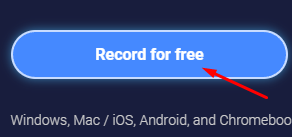












Here is my first 10 minutes of my surfing session: https://www.youtube.com/watch?v=kJOr5L_bZbc&ab_channel=AndrewLevin ! Share Yours!
ReplyDeletehttps://screenpal.com/watch/c0fOQ4Vzt1s Done
ReplyDeleteDone :) https://screenpal.com/watch/c0iI1sVgHpx
ReplyDeleteNothing you said here worked Yes I downloaded screenpal. But when I click on from my home screen it does not take me to screen pals homepage and what I see is completely different from what you have here.
ReplyDeleteThis is what I see when I open screenpal https://ibb.co/59DKqT2
ReplyDeleteHere it is https://screenpal.com/watch/c0Qq2XVCEuO
ReplyDeleteNice work, Scott! :)
DeleteAndrew as requested in your training please find my link of my 1st surfing recording https://screenpal.com/watch/c0lvotVHwCp thank you , Carl.
ReplyDeleteHi, Carl! I spent 8 Minutes watching your surfing process and I admire your precision! You are great at learning it looks good! Your system was slow at start but picked up the pace! Wish you much success! :)
DeleteThis is alli can get it to do
ReplyDeletehttps://go.screenpal.com/watch/cZjoIvV9wRn
I am on a chrome book works fine on web cam but screen it just shows the record screen and nothing else
Hi, Ronn! It seems you have recorded yourself successfully :)
Delete