Day Forty
Hi, hi, hi!
Today we are going to briefly touch
on adding another game on top of the
FoodGame to earn additional traffic
These extra credits that you get by
playing this game are valuable,
especially for those exchanges
that you don't surf a lot.
To maximize LeadsLeap coop
earnings, it is important to earn
extra credits in least surfed exchanges.
And this game does exactly that and more
Introducing: ViralTrafficGames
Step 1) Join VTG
Step 2) Once inside members area,
click on Supported Sites
Step 4) Search for traffic exchanges you are surfing today,
like for example: HungryForHits
Step 5) Next, enter your HungryForHits affiliate ID number
and click on Update Referral IDs
Step 6) Do this for all of exchanges you surf
Step 7) Always make sure before you surf to log into VTG
so it can activate the prize page
Step8) Enable CamelTabs to autoclick the Viral Traffic Games
Step 9) The best way to play the game is to bring the game into
foreground. To do this, make sure your settings in about:config
in Firefox are as follow:
In the Firefox address bar, type: about:config
Accept the warning
Search for: browser.tabs.loadInBackground
Switch it to True with the far right icon
Do the same for this function: browser.tabs.loadDivertedInBackground
Now all links that you open will pop up and focus straight away,
making playing VTG a better experience.
Congratulations! Now you can enjoy the ViralTrafficGames
and earn additional rewards, including cash prizes!
Tomorrow we will take a bit more closer look to this rewarding game
Bye for now!
Click here for Day Forty One
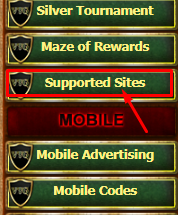





Comments
Post a Comment