Day Thirty Eight
Hello
Today we are going to learn about
credit management!
First, let me introduce you a little
program that keeps track of your credits!
Step 1) Join TEcommandpost
Step 2) Once in the members area, click Traffic Exchanges
Step 3) In the search box, search for exchange you use daily:
In my case, let it be Easy Online Advertising
Step 4) From there, enter your referral ID and click Save Referral IDs
Step 6) Enter your username, password for your exchange that you added
Click Add To TE Command Post
Step 7) Now you are able to see how much credits you have
Step 8) You can add up to 10 exchanges for free to keep an eye of unassigned credits
Make sure your traffic flow is flawless!
You can check your credits when you go to TE Credits:
Another way to make sure your credits are being used is to
set up your auto-assign for each exchange
Here is how:
For example, at EasyOnlineAdvertising, go to Set Up Ads-->Credits-->Auto Assign
From there simply enter percentages that you are happy with:
In my case I leave 1% unassigned
That is it!
Whenever you have surfed for a week,
go back into TEcommandPost and check your credits
Monitor your traffic flow and make sure you waste nothing
You can also earn double credits each Sunday using
TEcommandpost
and you will earn double credits at each exchange
Bye for now!
Click here for Day Thirty Nine
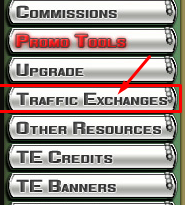








Comments
Post a Comment