Day Thirty Two!
Hi, hehe! :)
You caught me laughing!
How cool of you!
Today we are going to take a look on how to use
your created list and add it it your page.
It's quite simple! Follow along...
Step 1) Go down to Page Manager
Step 2) Your newly copied page should be there. Click on Launch Editor
Remember, if you can't quite see the picture, click on it and press ESC to close it!
Step 3) On the left hand side you will see a menu! Click on List
Step 4) Make sure you are using SendSteed for List Building. Click on Get List ID
Step 6) Make sure your List ID is correct! You can also redirect people who subscribe
straight to the page you want to. However, I prefer people reading my email and get
to know me. Also it is great for people to remind to verify their email!
Step 7) Click on Close to exit the menu!
Step 8) Go to the right hand side and click on green Save button to save your work!
Step 10) Now close the Page Builder Online!
Step 11) Open up your newly created page and test the sign up process. Enter your details then see if you receive welcome and verify email and it looks good!
Congratulations! You now have a professional page that you can use to gather interest in your work and be able to comfortable communicate with others!
Now is a good idea to promote the page more seriously! For that we are going to look for ways to increase your traffic and exposure. Remember, nothing happens without constant flow of traffic! That is more valuable resource than the ads you choose to display, because you can always find new ad created by someone, but you won't find people surfing for you!
Unless you want to offer that service, hehe! :)
See you tomorrow!



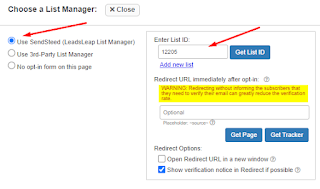

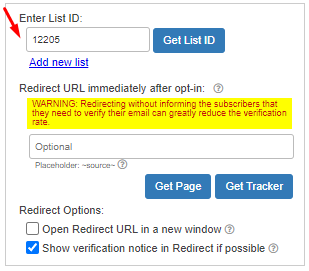







Comments
Post a Comment